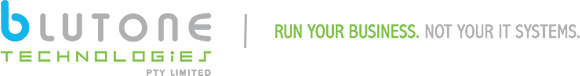Often cyber security is considered merely an IT concern. And while technical solutions are the cornerstone of effectively safeguarding your systems, it’s also important to train your non-technical staff on their role. According to Forrester’s “Global Business Technographics Survey 2016,” almost half of those interviewed had a security breach in the past 12 months – and more than half of those cited the cause as an employee or third-party partner or vendor.
Make sure all staff members understand the importance of cyber security and how serious the risks are. The loss of employee or customer data will not only cause difficulties for individuals, it could literally put the entire company at risk. Everyone in your organization who has access to a computer should understand the following important requirements:
- Protect Your Hardware: Teach employees to log out or lock their screens when they are away from their computer, lock laptops, and keep all portable media secure. This includes cell phones, tablets, and also any devices containing data such as USB drives or DVDs. Before using a USB drive or DVD from outside the company, scan them for malware to ensure they do not contain a virus that may spread through your network. And, if any hardware or software is lost or stolen, make sure employees know how to report the loss.
- Password Management: Make sure you create and share a company policy on how passwords should be structured, who they should be shared with, and how they should be stored. Employees should take care to use different passwords for each site they use, and also need to follow a password update schedule.
- Regular Updates: Anti-malware programs should be kept up to date. Software updates should also be done as they come up – employees will often skip updates if they are in the middle of a task, but these updates often include security patches that keep your system safe.
- Protect Your Data: Cyber criminals are typically looking for your confidential customer data – credit cards, email addresses, phone numbers. Employees need to understand that this data cannot be sent via email. Be sure you have a secure file transfer system available and that your employees are using it.
- Sniff out Phishing: Employees should be informed about the different types of phishing emails they may see, and should have a protocol to follow if they receive such an email. And, since humans make mistakes, they must know how to take immediate action if they accidentally discover they’ve fallen prey to one of these scams.
- Vendor Lockdown: Your third party partners can unwittingly pose a serious cyber threat. Make sure your contracts include safeguards and assurances about how they are handling security in their business.
Your employees are an important defense against the daily attempts to breach your security. And Blutone Technologies can provide your technical cyber security needs, ensuring your systems and connected computers are consistently updated, scanning for unauthorized access requests, and keeping you up-to-date on potential threats. When you combine our expertise with a cyber-aware staff, you’ll have the best chance of keeping your business moving forward without falling prey to scams and malware.