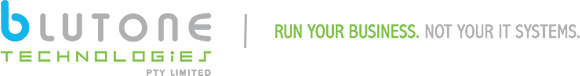Are you the target of hackers? You may never know until it is far too late. With increasing threats from a variety of sources, it’s critically important to keep your personal and business data safe.
And it’s more than just keeping your digital files safe from hackers – it’s also about protecting your data in case your hard drive is damaged or lost. Here are six things you can do to secure your most important technical assets:
- Regular backups. If a hacker or virus gets to your operating system, you may need to wipe everything clean and start all over. PCs are generally not able to restore data files, so create a schedule for computer backups.
- Use cloud storage. Cloud services offer an inexpensive and safe way to store and archive your data. Blutone Technologies offers cloud solutions that give you anytime, anywhere access to all your files. Cloud solutions can also cut your costs significantly, lowering your hardware and software investment.
- Use an external hard drive. Some users save everything on an external hard drive instead of on the computer’s drive. This takes your data a step away from your operating system. You can also use the external hard drive for your regular backups.
- Secure your passwords. Password security requires frequent changing of complex passwords – which usually means you can’t remember all of them. But don’t keep password lists in shared documents, as the act of sharing the documents can expose them to hackers. If an employee leaves, be sure to change all of their passwords so they are denied access to your data.
- Encrypting your hard drive is a good way to foil would-be attacks in search of your data. Various programs are available, and often your operating system comes with encryption options.
- Secure your hardware. Physical damage to your hardware and backup system can often be prevented. If you are using an on-site external hard drive for back-ups, for example, make an investment in a waterproof and fireproof cabinet or safe where you can store your hard drive.
Even with all this precaution, studies have found that 1 in 6 recovery backups fail. Don’t be that one! If you are looking for a guaranteed way to secure your digital files, look no further than Blutone Technologies. Your live data is moved offsite using cloud technology, simply and securely. This ensures remote storage without offsite infrastructure investment. And best of all, we manage your virtual data backups so you don’t have to, eliminating the risk of catastrophic data loss. Ensure your data is always there, with 24/7 accessibility, get in touch today.